Using Templates
One of the main tasks you should ask a client when first starting is to request a copy of their letter head template, their initial assessment report template, their client visit session summary template and the terms and conditions they send out to their clients.
Every company will have their own version of an initial assessment or immediate needs assessment template, which can look something like this below.
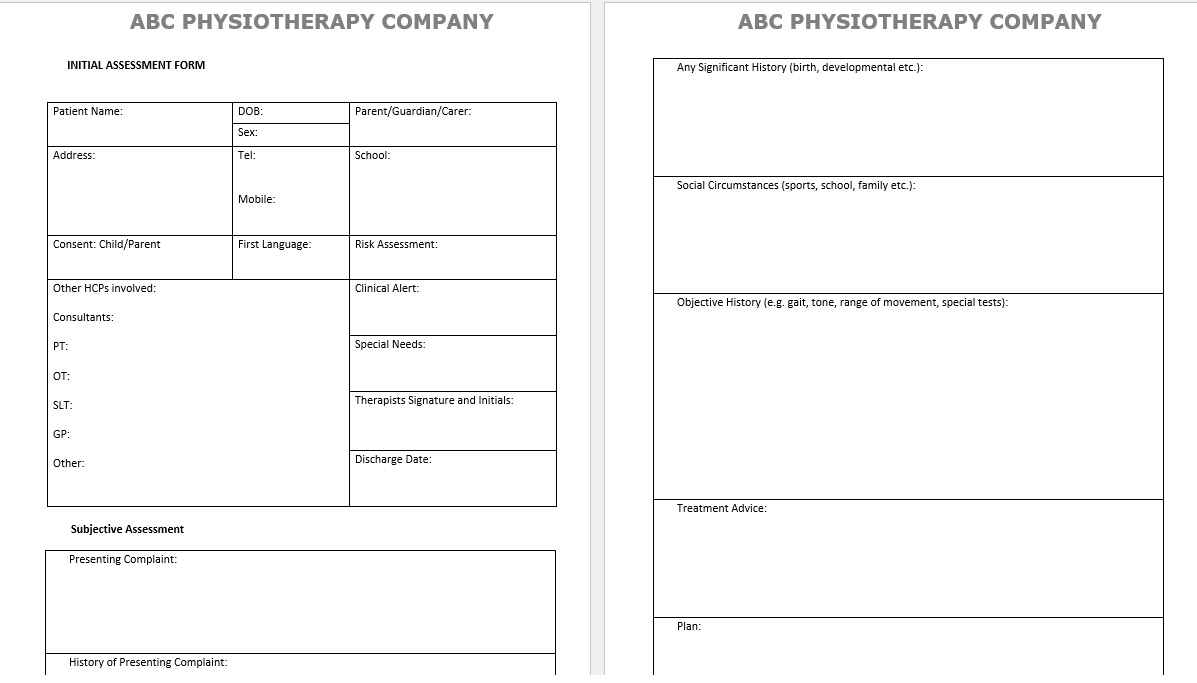
What you need to be aware of is how to type the information from an audio recording into a template document, understanding which part goes under which header. Sometimes it’s easier to type up everything from the recorded document and then insert the paragraphs into their associated header/title part.
You will be expected to present a Table of Contents, example as below.
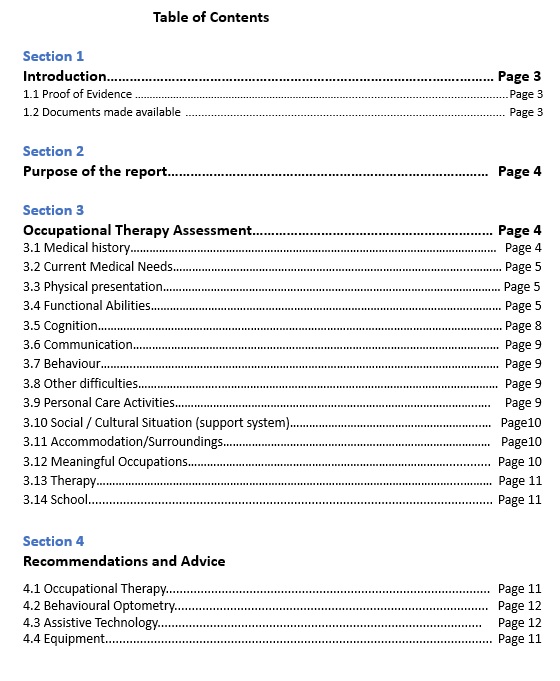
When you receive all the different template documents from your client, make sure they are saved as templates in a folder called ‘Templates’ – and remember to save the document you’re typing from an audio/Zoom recording as a different name/title so you don’t accidentally override the template document.
It’s a good idea to ask for example reports already typed up from your client, so you can see what a final initial assessment report looks like, which is great for guidance.
Go back to Main Page
