
We know the CQC carries out a ‘digital deep dive’ into your company prior to inspection.
This enables the CQC to ascertain information about your company so they can gauge the interaction with your audience by looking at feedback and comments.
Feedback and comments from your service users, family members, people and organisations that work with you and provide their services to you and your clients is crucial information.
We expect the CQC will likely research:
|
Did you know you can request a full breakdown of your digital information that a company keeps on you?
| How do I request my data from Facebook –
https://www.digitalmomblog.com/how-to-download-your-facebook-data/ How do I request my data from LinkedIn – https://www.linkedin.com/help/linkedin/answer/50191/accessing-your-account-data?lang=en How do I request my data from Twitter – https://help.twitter.com/en/managing-your-account/accessing-your-twitter-data |
To get ahead of the game, it’s important to find out what your digital footprint looks like.
What is a digital footprint?
Whenever you use the internet, you leave behind a trail of information known as your digital footprint. A digital footprint can include, posting on social media, online shopping, subscribing to a newsletter or leaving an online review on a hotel booking site.
It’s not always obvious that you are contributing to your digital footprint. Websites can track your activity by installing cookies on your device which collate your data without you knowing it. Once you allow an organisation to access your information, they can sell or share your data with third parties.
You may have heard the terms ‘active’ and ‘passive’ in relation to digital footprints.
Active digital footprints
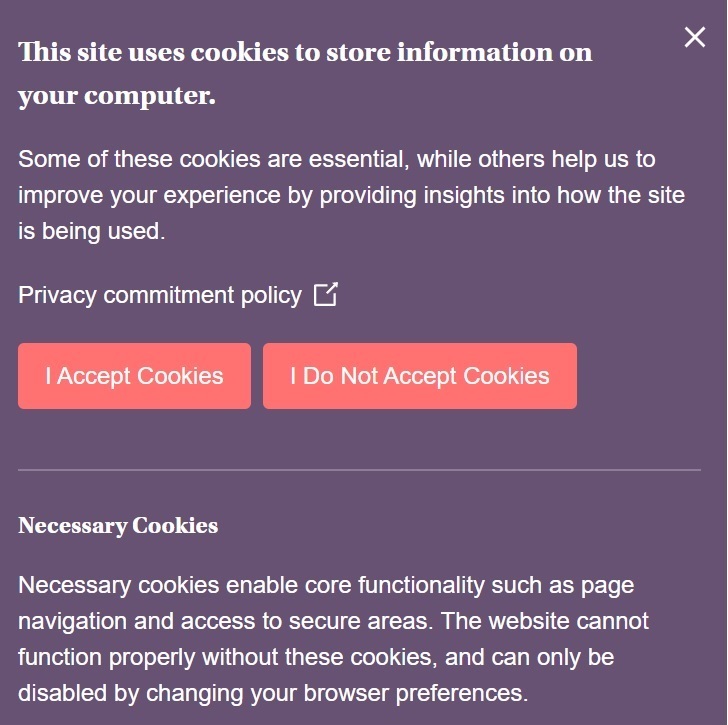 An active digital footprint is where the user has deliberately shared information about themselves.
An active digital footprint is where the user has deliberately shared information about themselves.
As an example, through posting or participating on social networking sites or online forums. If a user is logged into a website through a registered username or profile, any posts they make form part of their active digital footprint.
Other activities that contribute to active digital footprints include completing an online form – such as subscribing to a newsletter – or agreeing to accept cookies on your browser.
Passive digital footprints
A passive digital footprint is created when information is collected about the user without them being aware that this is happening.
As an example, this occurs when websites collect information about how many times users visit, where they come from and their IP address. This is a hidden process, which users may not realise is taking place.
If you have a website you should be able to view this information via a control panel, here’s an example below of what data analytics we can see in relation to our website. You can also use tools like Google Analytics – https://analytics.google.com.
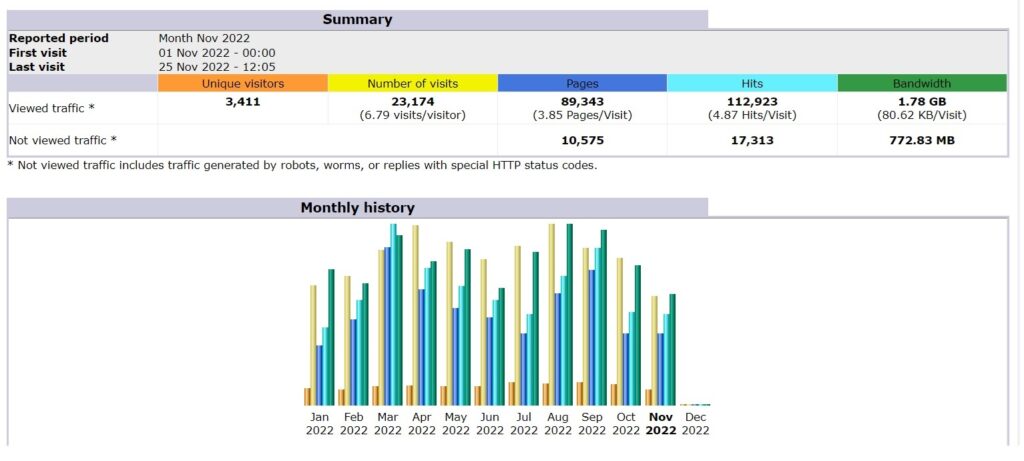
Other examples of passive footprints include social networking sites and advertisers using your likes, shares, and comments to profile you and target you with specific content. Facebook is a perfect example, where a business can access tools and carry out a deep dive on their analytics – https://blog.hootsuite.com/facebook-analytics-insights-beginners-guide/.
Do you want to know more about your Digital Footprint and get ahead of the game to see what the CQC will find about your organisation?
Contact Tracey Clarke on 01636 904951
or email tracey@virtual-administraton.com to find out more.
